Getting Started with Teams and Slack
Setting Up Connections
To set up an integration with Microsoft Teams or Slack:
-
Navigate to ChangeGear Web Administration by clicking the hamburger menu (
 ) > Administration. Select the Integration node, then choose the application you want to integrate with as shown below:
) > Administration. Select the Integration node, then choose the application you want to integrate with as shown below:
Note: A ”Get Started” button only appears when setting up your first connection. Grid with the connections is displayed if at least one connection exists.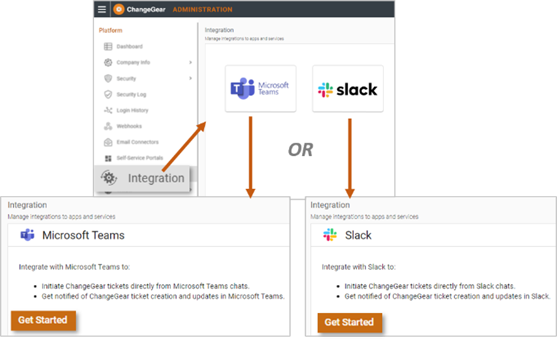
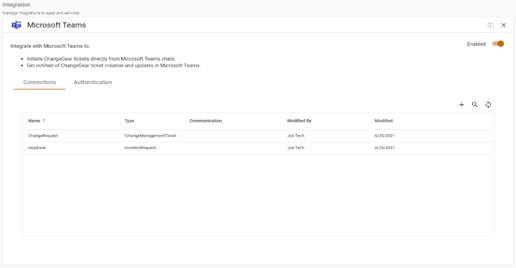
-
Enter a unique but easy to recognize name (using alphanumeric characters only without spaces) and description for the integration to make it easier to identify as new integrations are added (e.g., Name: CreateTicketHelpDesk, Description: For creating Help Desk Incident tickets).
-
Select the module (e.g., Incident, Problem, Change, etc.).
-
Save
 the connection.
the connection.
Note: Make careful note of the exact Connection Name you added in ChangeGear as you need that information when setting up connections in the external apps.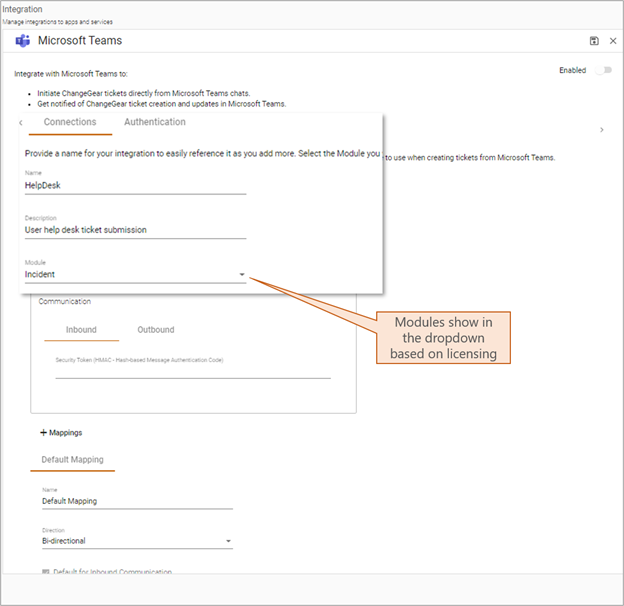
Once you have completed the steps shown above, you need to set up Communications.